

New


1 Hp Shallow Well Jet Pump With Pressure Tank
from
$358.79
Ex Tax: $358.79
- Stock: In Stock
- Model: RDDLZ-SWP-1HP
- Weight: 1.00
- SKU: RDDLZ-SWP-1HP
Available Options
Create unlimited custom product blocks and display them in accordions or tabs or open blocks. Each block can be assigned to all products at once or specific products according to advanced criteria.
Create unlimited custom product blocks and display them in accordions or tabs or open blocks. Each block can be assigned to all products at once or specific products according to advanced criteria.
1 horsepower shallow well jet pump with pressure tank can be used for irrigation and sprinkler system in garden and yard. This stainless steel water pump needs to be installed on the ground to convey clear water, high performance and convenient.
Specification
- Model: RDDLZ-JS-100
- Flow: 3m3/h
- Head: 45m
- NPSH: 10m
- Suction Diameter: 25mm (1 inch)
- Discharge Diameter: 25mm (1 inch)
- Stage: Single Stage
- Voltage (Optional): 110V 60Hz, 220-240V 50Hz, 220-240V 60Hz
- Power: 1 hp (0.75 kW)
- Motor Wire: 100% Copper Wire
- Cable: 1m
- Pressure Tank: 20L
- Body Material: Stainless Steel
- Performance: Automatic
- Drive Mode: Electric
- Conveying Medium: Clear Water
- Pump Shaft Position: Horizontal
- Impeller Structure: Semi-Open Impeller
- Number of Impellers: 1
- Weight: 15kg
Dimension
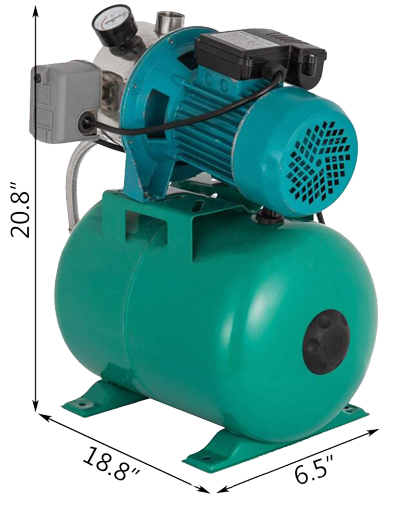
Tips: How to start a shallow well jet pump?
- Fill the suction line and pump casing with water.
- Close the pump control valve.
- Let the starter plug loose a little and start the pump.
- When air no longer bubbles around the starter plug, stop the pump.
- Fill the pump casing with water, replace the water inlet plug loosely, and start the pump.
- When the pump is fully suctioned, water will flow continuously around the suction plug.
- Tighten the starter plug and open the pump control valve.
- After the pump has drawn in, the pressure tank may need to be pre-charged.
When digging trenches and laying suction lines in trenches, make sure that there are no high points in the line that could create an airlock that would make starting difficult.
Builder in Product TAB
NEW! Since Journal 3.2, the much improved T.A.B (Tabs Accordion Blocks) system supports the page builder inside the tab content. Unlimited Blocks, Tabs or Accordions with any HTML content or the builder interface (supporting custom rows/columns/modules) can be assigned to any individual product or to certain groups of products, like entire categories, brands, products with specific options, attributes, price range, etc.
You can indicate any criteria via the advanced product assignment mechanism and only those products matching your criteria will display the modules.
Also, any module can be selectively activated per device (desktop/tablet/phone), customer login status and other criteria. Imagine the possibilities.
