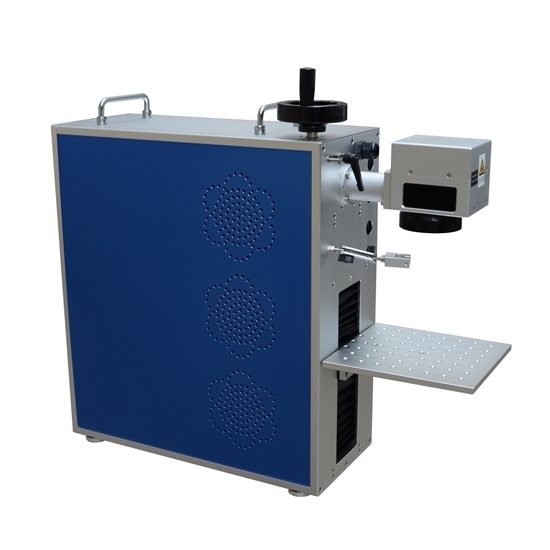
Free Shipping
20w All-in-one Portable Fiber Laser Marking Machine
from
$13,181.82
Ex Tax: $13,181.82
- Stock: In Stock
- Model: RDDLZ-F20PI
- Weight: 1.00
- SKU: RDDLZ-F20PI
Available Options
Create unlimited custom product blocks and display them in accordions or tabs or open blocks. Each block can be assigned to all products at once or specific products according to advanced criteria.
Create unlimited custom product blocks and display them in accordions or tabs or open blocks. Each block can be assigned to all products at once or specific products according to advanced criteria.
Fiber laser marking system features:
- Marks widest variety of materials, including steel, titanium, aluminum, copper, ceramics and some plastics.
- 100,000+ hours of laser life, reducing costs and production downtime.
- 110mm2 mark field (other sizes available).
- No consumables and minimal maintenance help reduce operating costs.
- Air-cooled 10W-20W models.
- Higher beam quality than flash lamp, diode pumped and vanadate, resulting in a high quality mark.
| Basic Information | ||
| Model | RDDLZF20PI | |
| Weight | 44 lbs. (20 kg) | |
| Dimension | 700mm x 210mm x 650mm (27.56" x8.27"x25.59") | |
| Distance (scanner to working plateform) | 160~284mm (6.3" x 11.18") | |
| Platform size | 210mm x 150mm (8.27" x 5.91") | |
| Warranty | 2 Years | |
| System Technical Specifications | ||
| Laser type | Fiber; Ytterbium doped | |
| Output power | 10W, 20W | |
| Power requirements | 10W 20W: 220 V AC, 16 A, 50/60 Hz | |
| Wavelength | 1070 nm | |
| M2 | <1.4 | |
| Operation mode | Pulsed | |
| Pulse rep rate | 20-80 kHz | |
| Cooling | 10-20W: Fan assisted air cooling | |
| Scanning method | XY galvanometer | |
| Max line speed | 7,000 mm/sec | |
| Controls | LEC 1 industrial computer based controller | |
| Communications | USB ports, Ethernet, EtherNet/IP™, RS232 | |
| Documentation | USB flashdrive with operator's manual and integration guide; Online video troubleshooting | |
| Lens Configurations | ||
| Lens | Marking field | Focal length |
| 100mm | 65mm x 65mm (2.5" x 2.5") | 97mm (3.82") |
| 160mm | 110mm x 110mm (4.3" x 4.3") | 175mm (6.89") |
| 254mm | 175mm x 175mm (6.9" x 6.9") | 296mm (11.65") |
| 330mm | 228.6mm x 228.6mm (9" x 9") | 387mm (15.23") |
Material: Plastic, steel, stainless steel, magal, zinc alloy, copper, nickeling, zincing, alox.
Tips: Operation cautions of laser marking machine
- Before marking, test on scrap first. Mark bulk product after no error is found. Before marking codes, check the code carefully, for fear of any mistake.
- Make sure that the fiber laser marking machine is started up and shut down normally. Avoid sudden power lost or direct power off. The general order is as below: Turn on the power, start up the machine, work normally, shut down, and turn off the power.
- Before starting up the laser marking machine, take down the protective cover of the laser head. When starting up the machine, don't put any object under the laser head, for fear that the laser light will break the object.
- Be careful when using the machine, in case of being injured. When marking, don't put your hand under the laser light to prevent being hurt.
- After use, turn off the computer and the laser marking machine. Cover the machine up.
Builder in Product TAB
NEW! Since Journal 3.2, the much improved T.A.B (Tabs Accordion Blocks) system supports the page builder inside the tab content. Unlimited Blocks, Tabs or Accordions with any HTML content or the builder interface (supporting custom rows/columns/modules) can be assigned to any individual product or to certain groups of products, like entire categories, brands, products with specific options, attributes, price range, etc.
You can indicate any criteria via the advanced product assignment mechanism and only those products matching your criteria will display the modules.
Also, any module can be selectively activated per device (desktop/tablet/phone), customer login status and other criteria. Imagine the possibilities.
